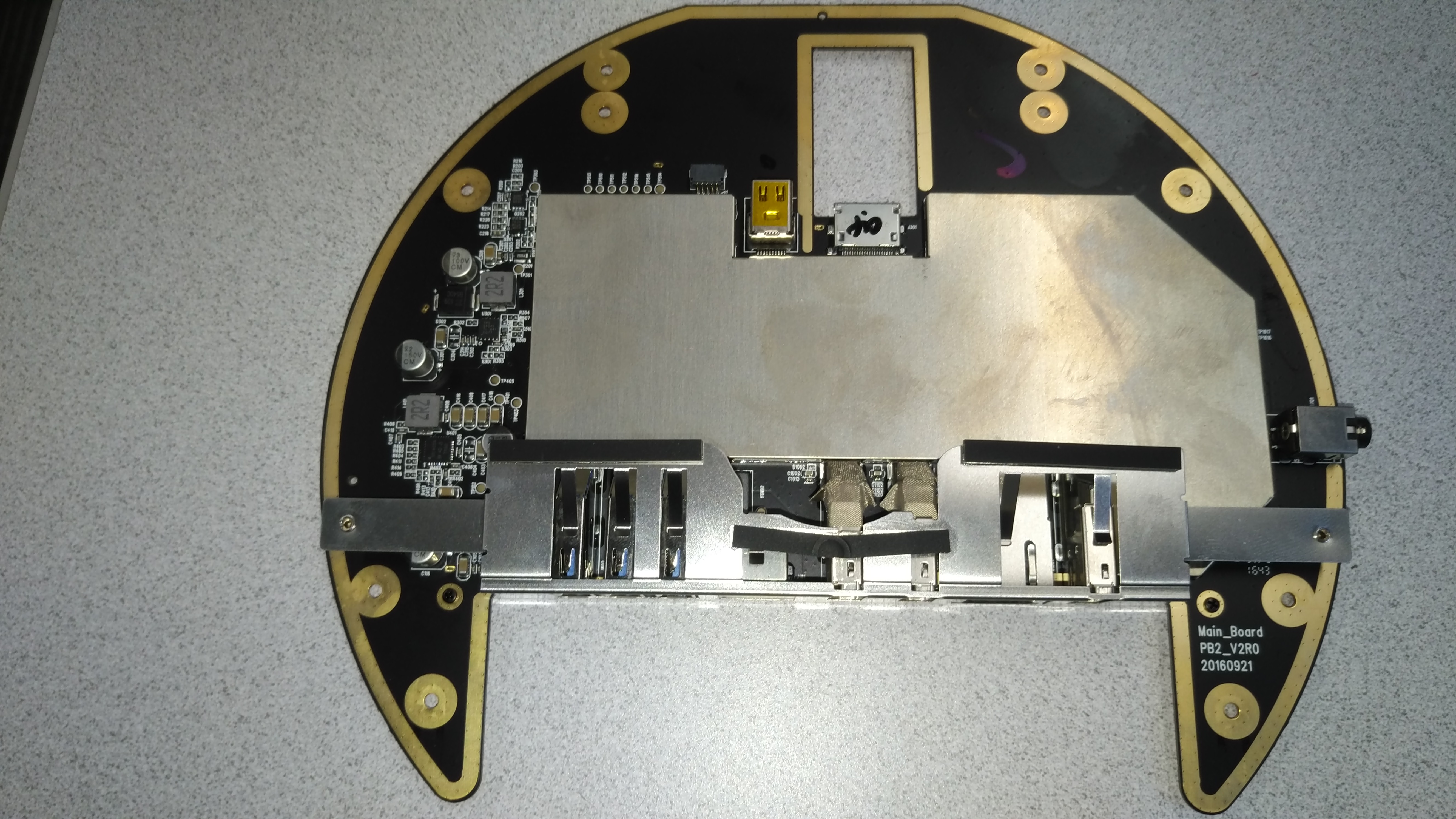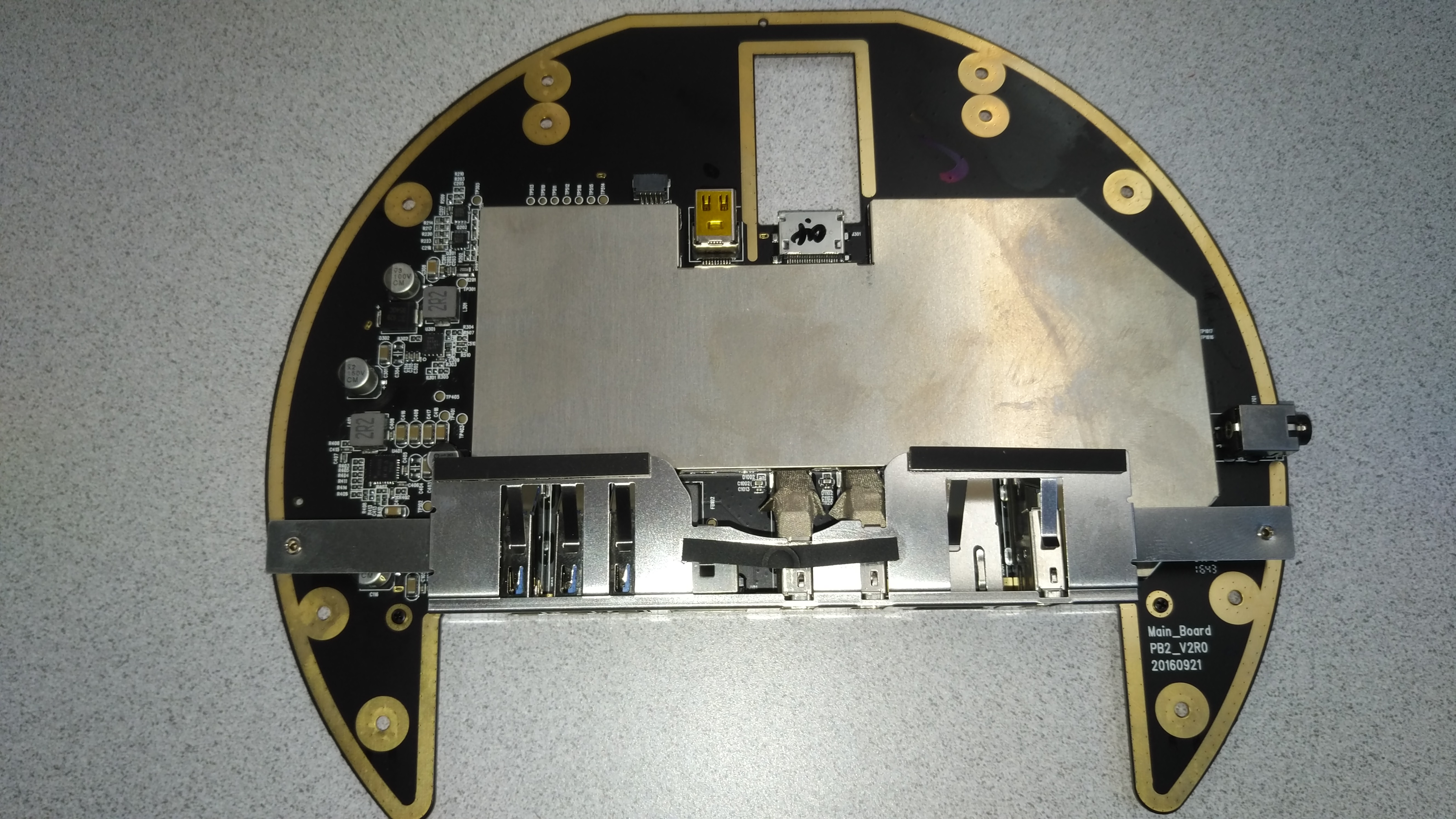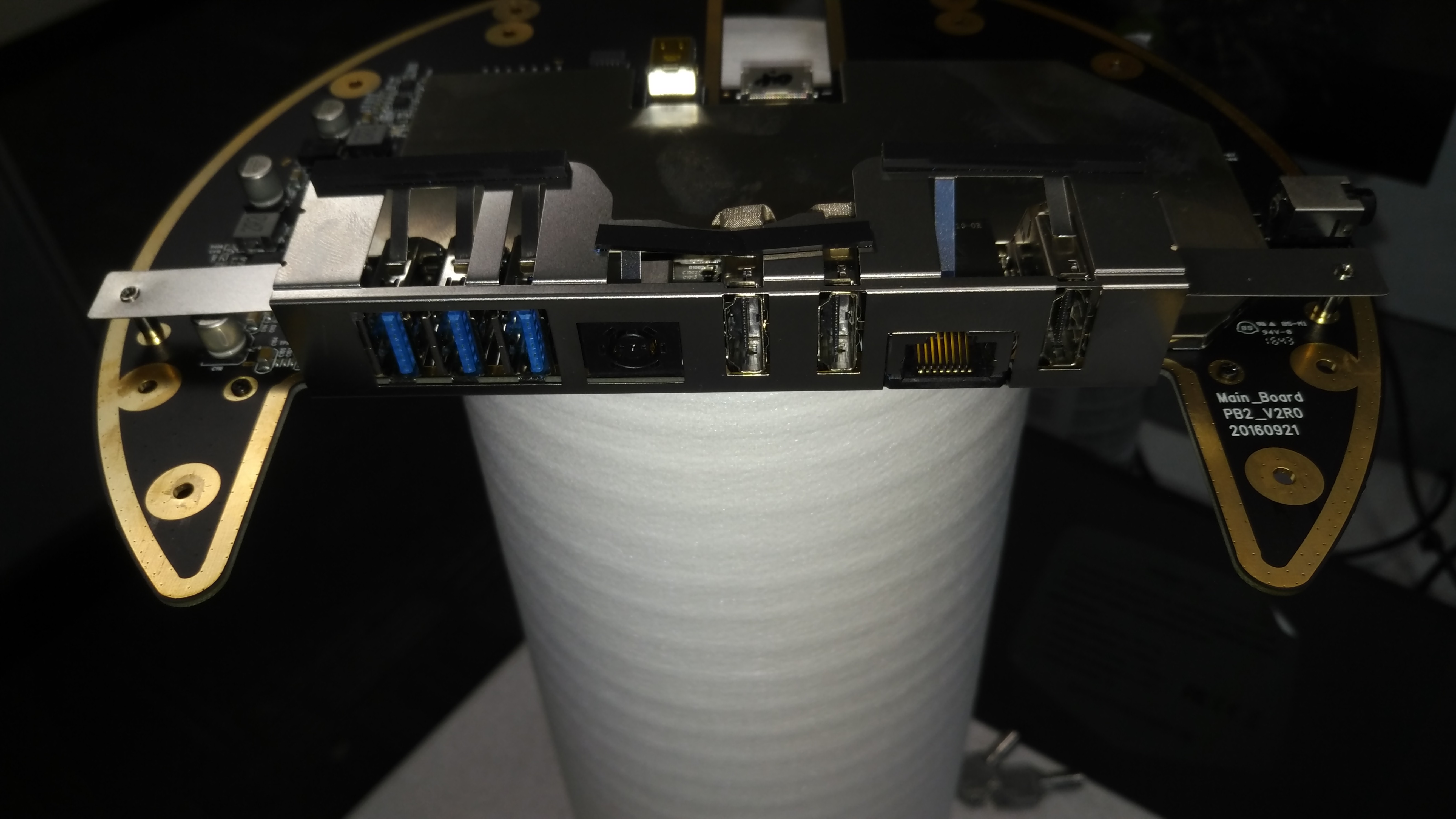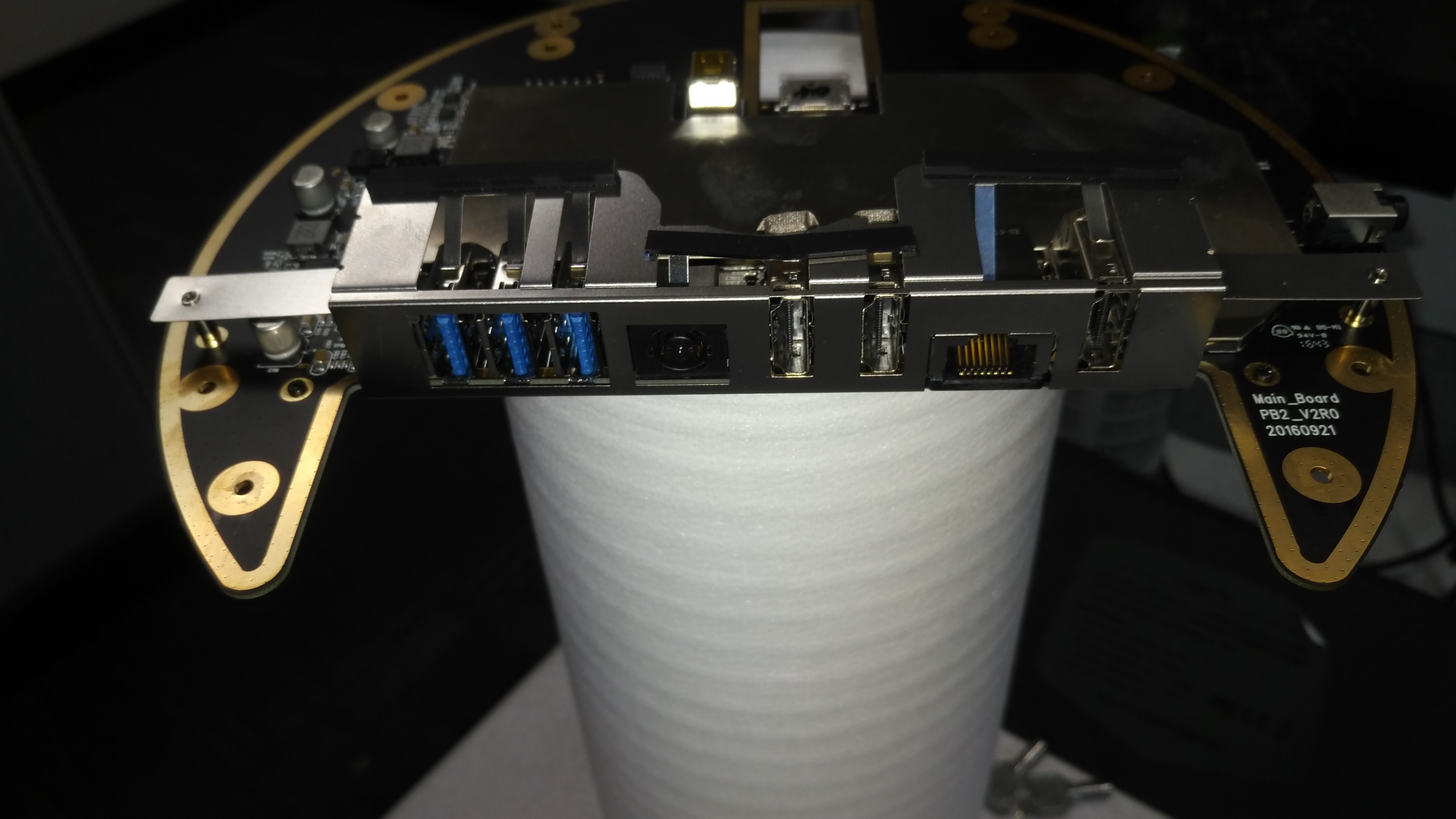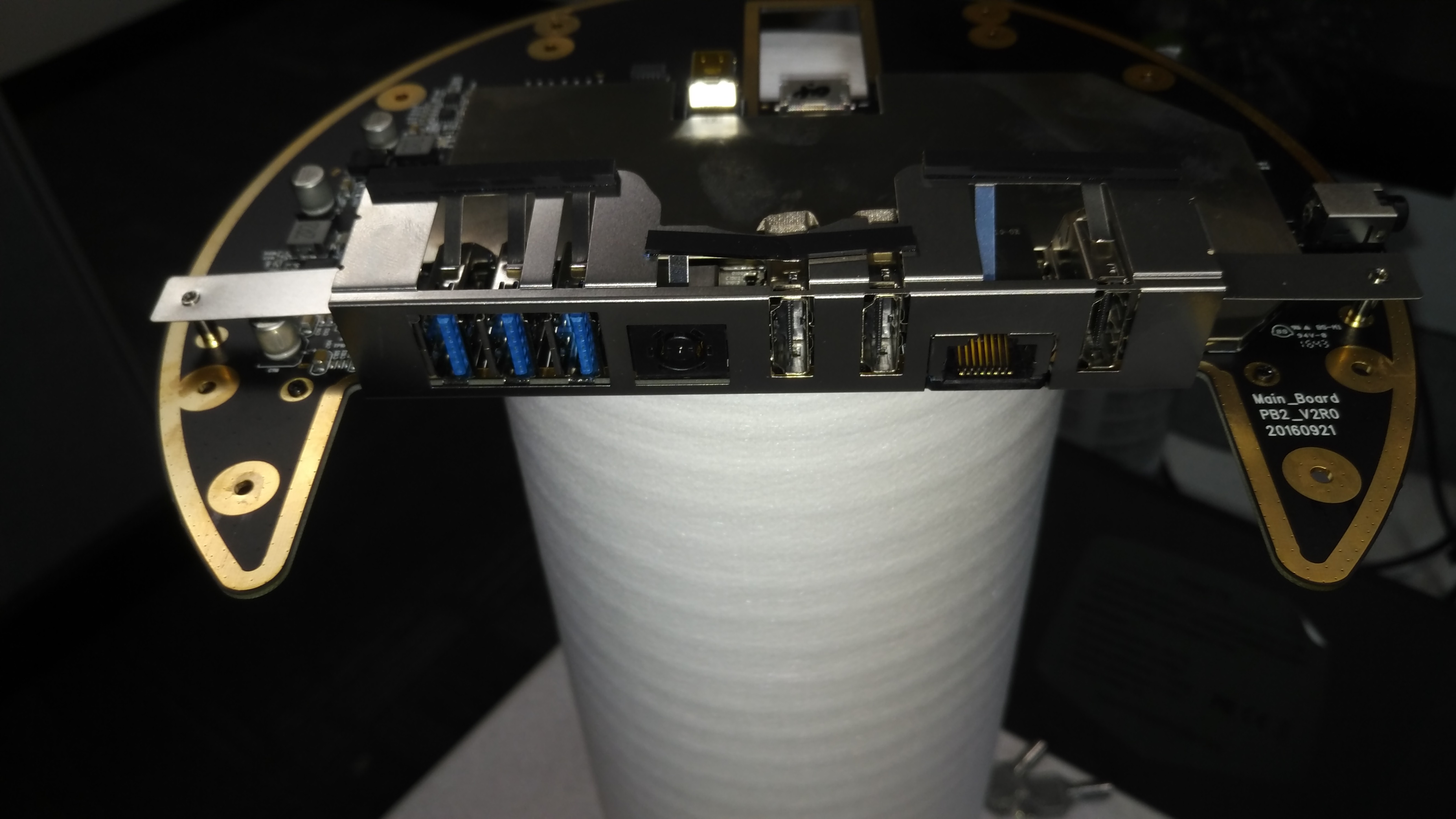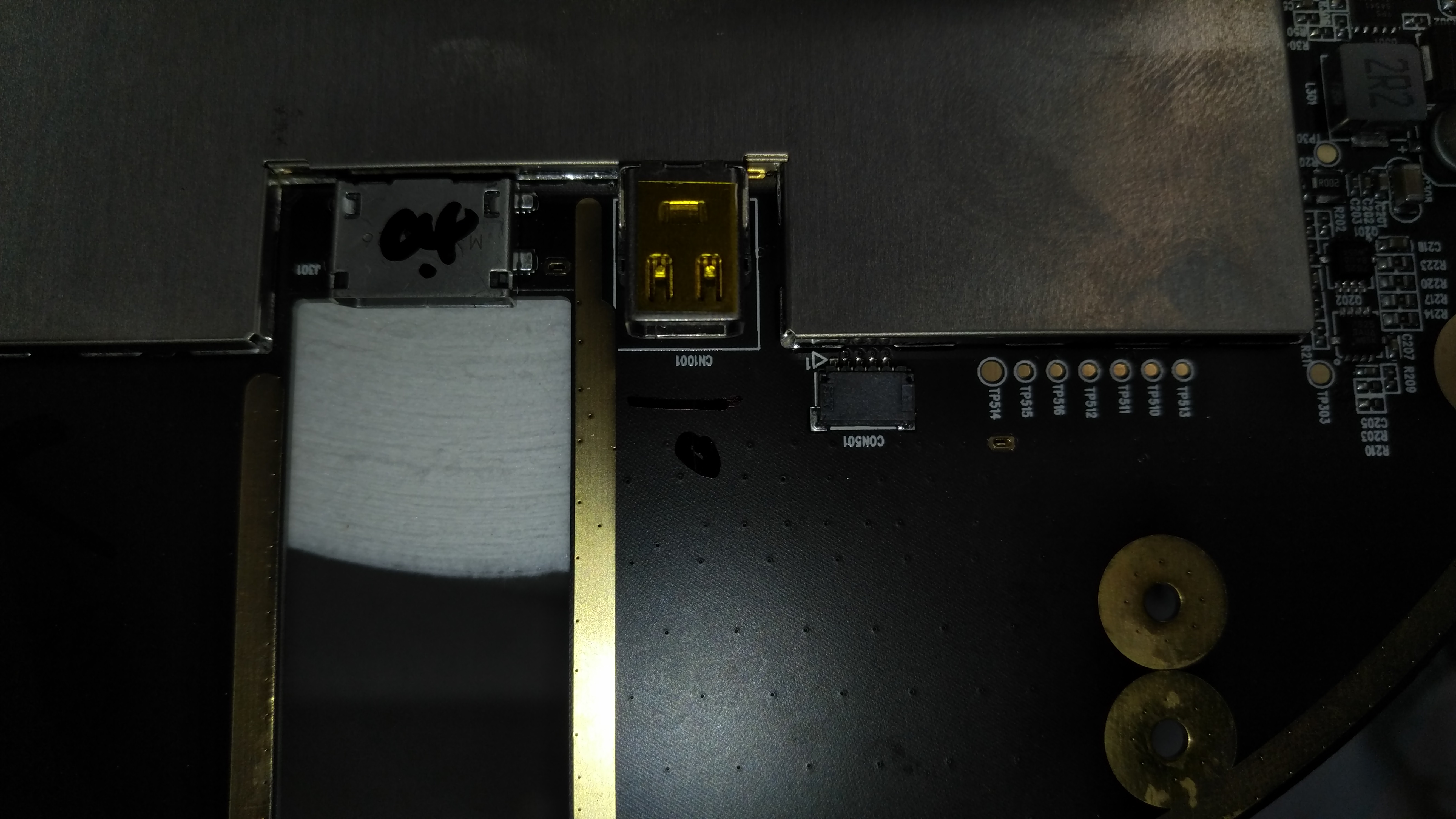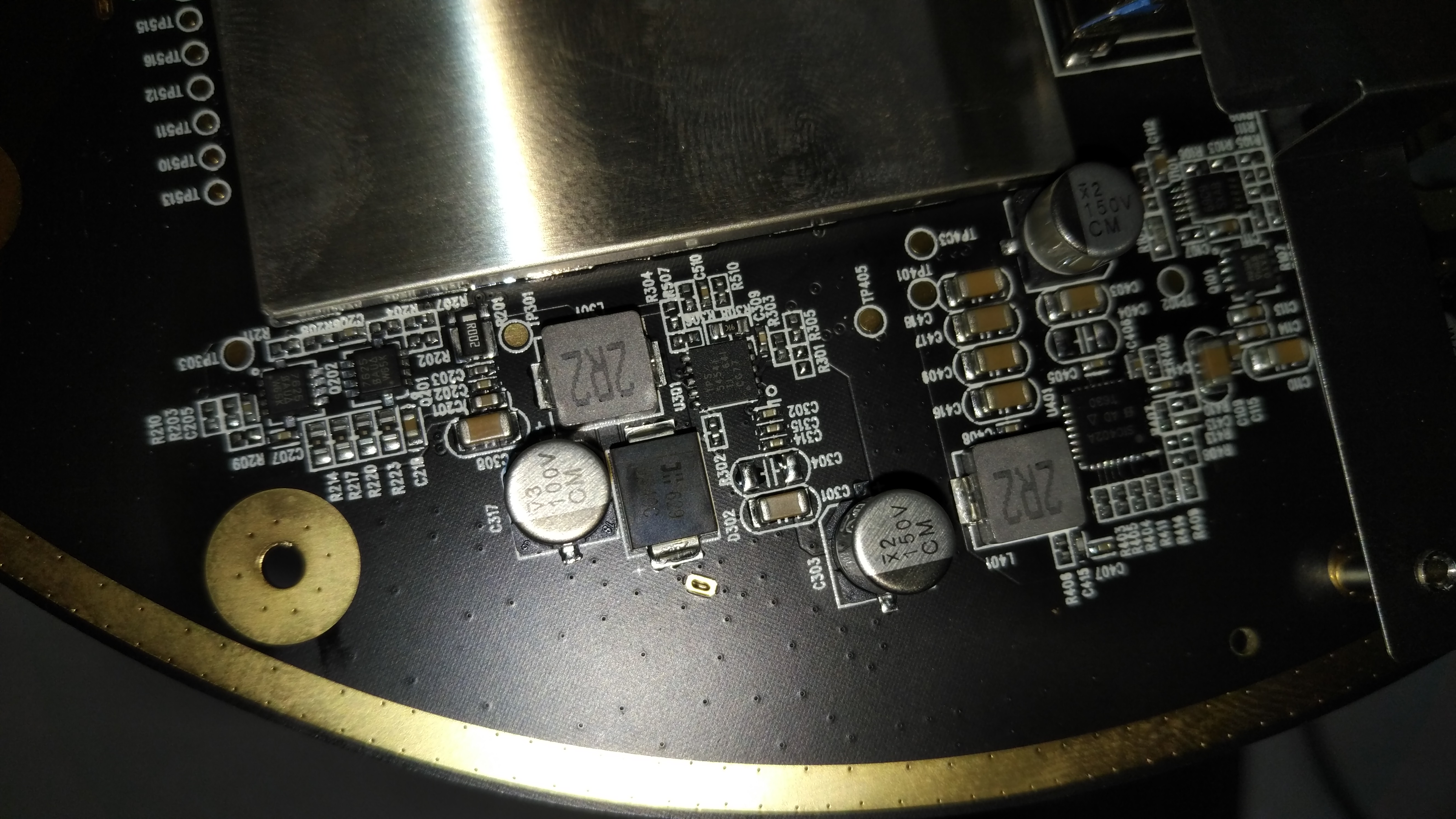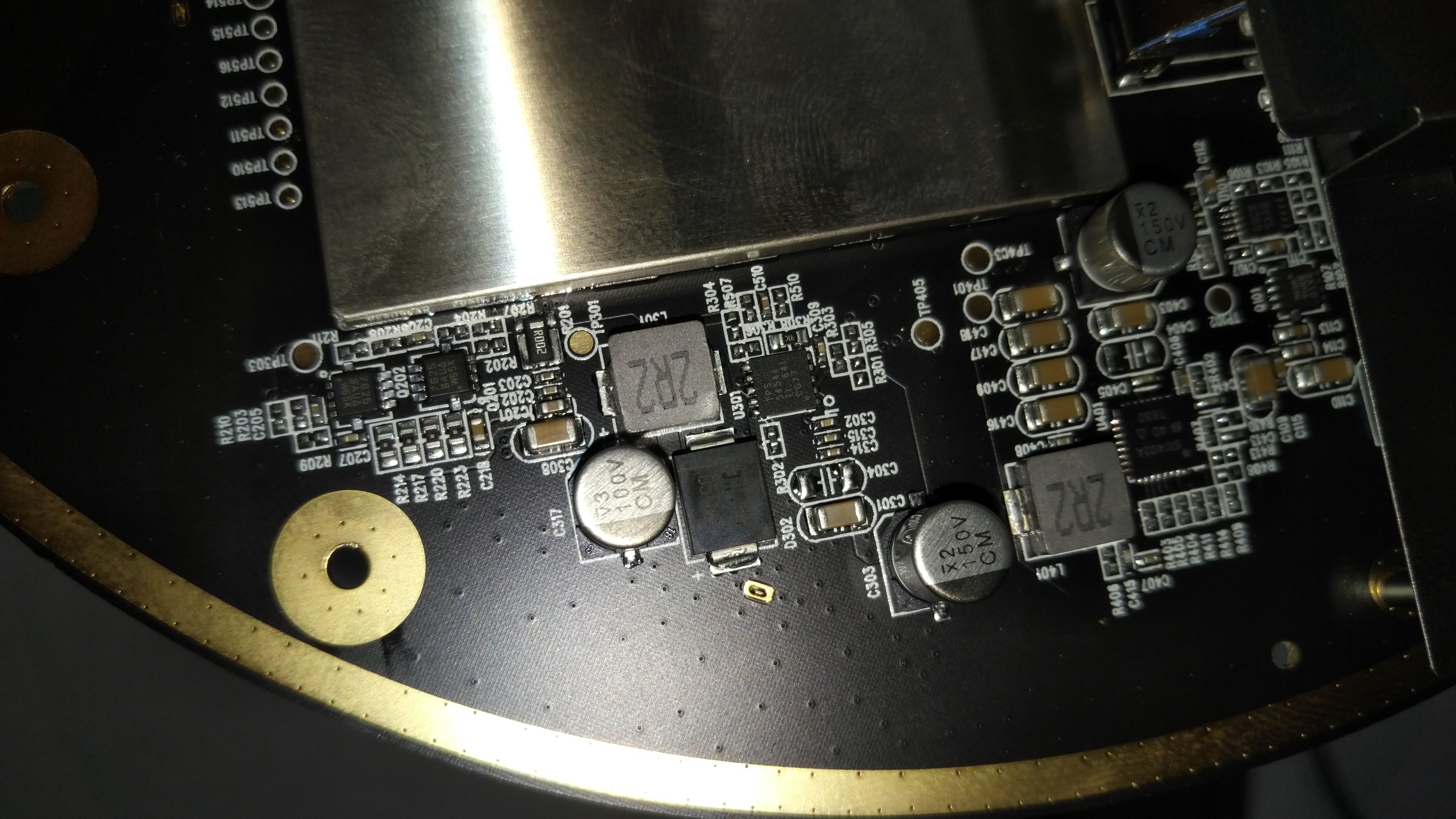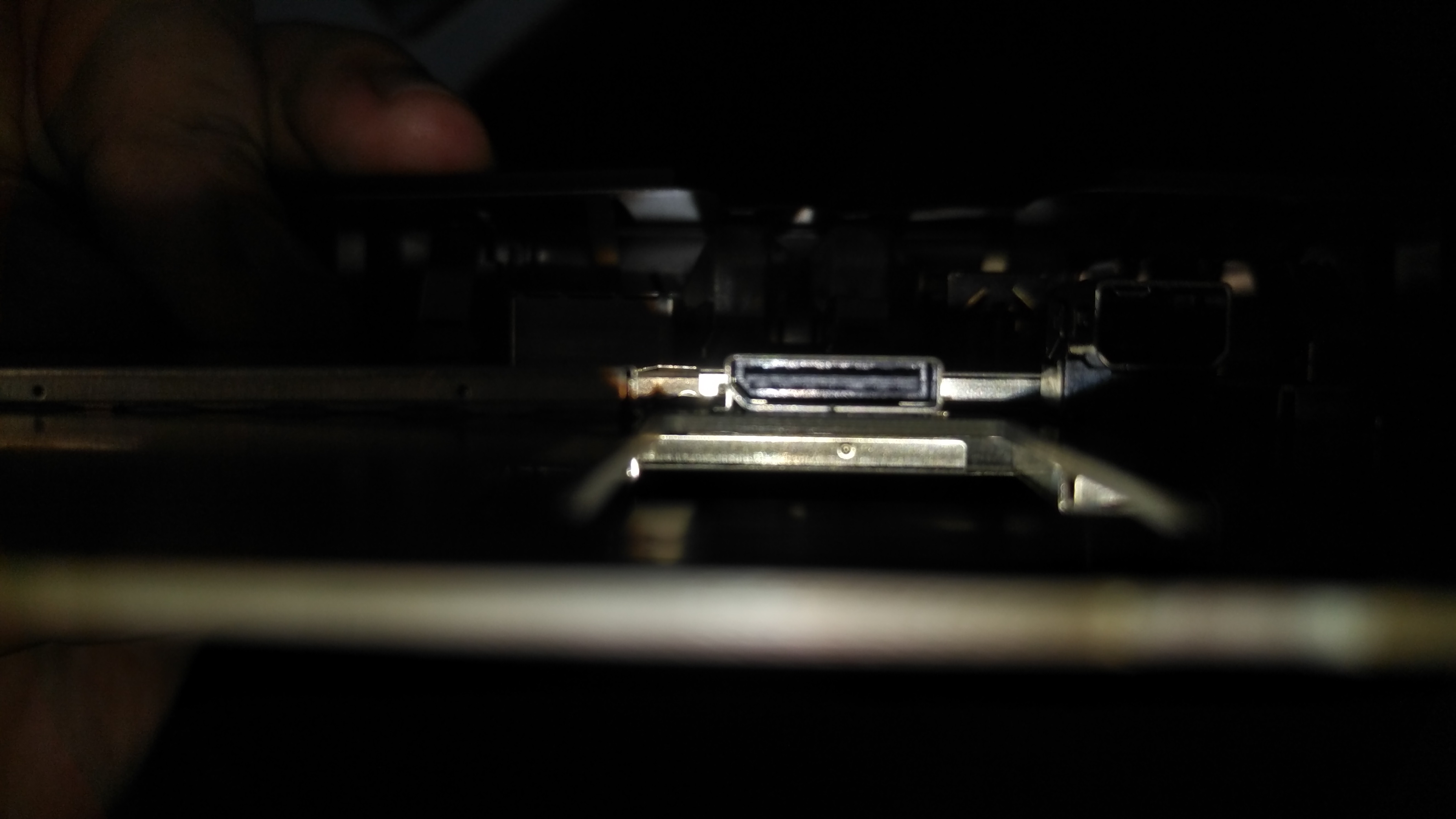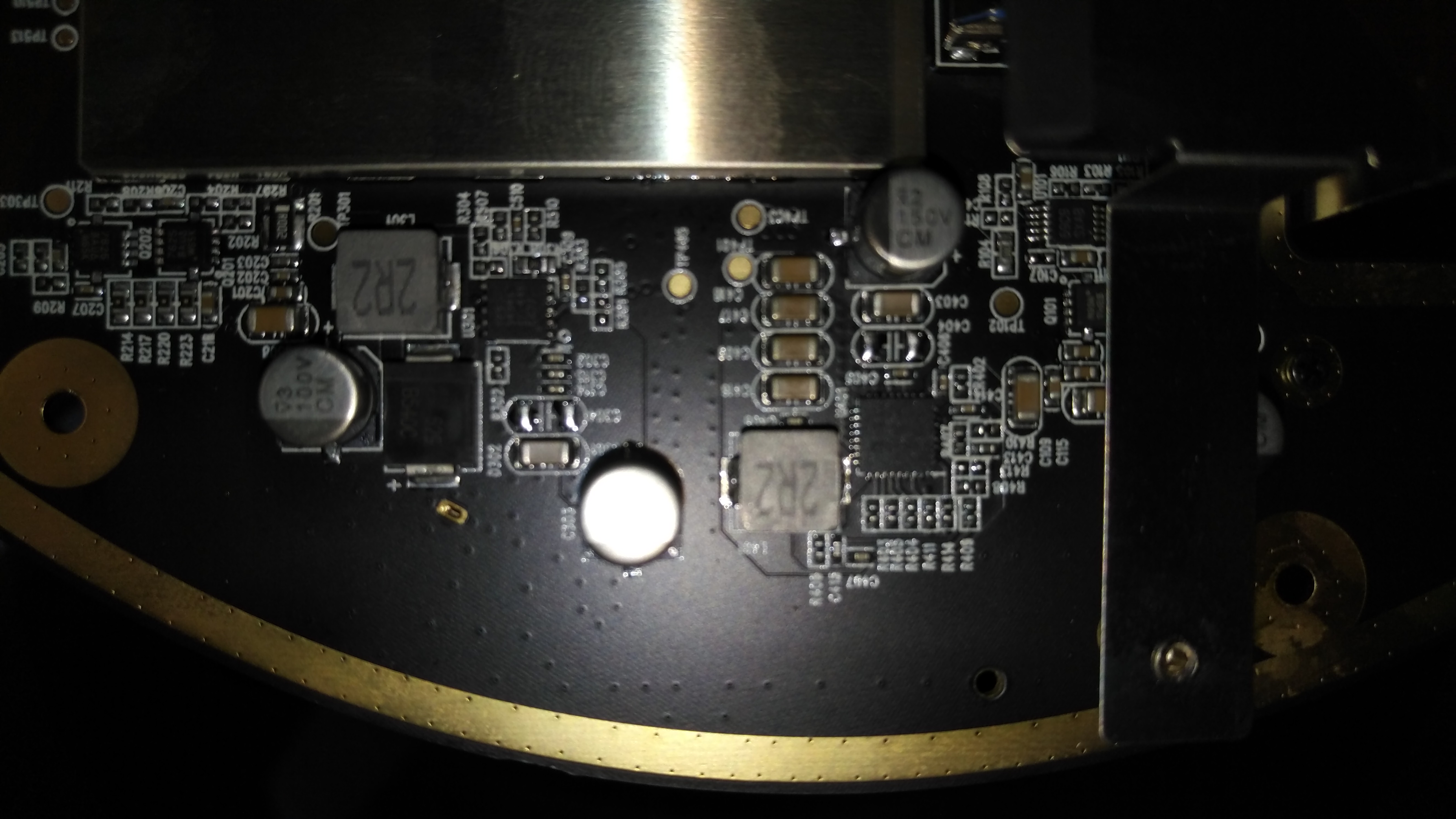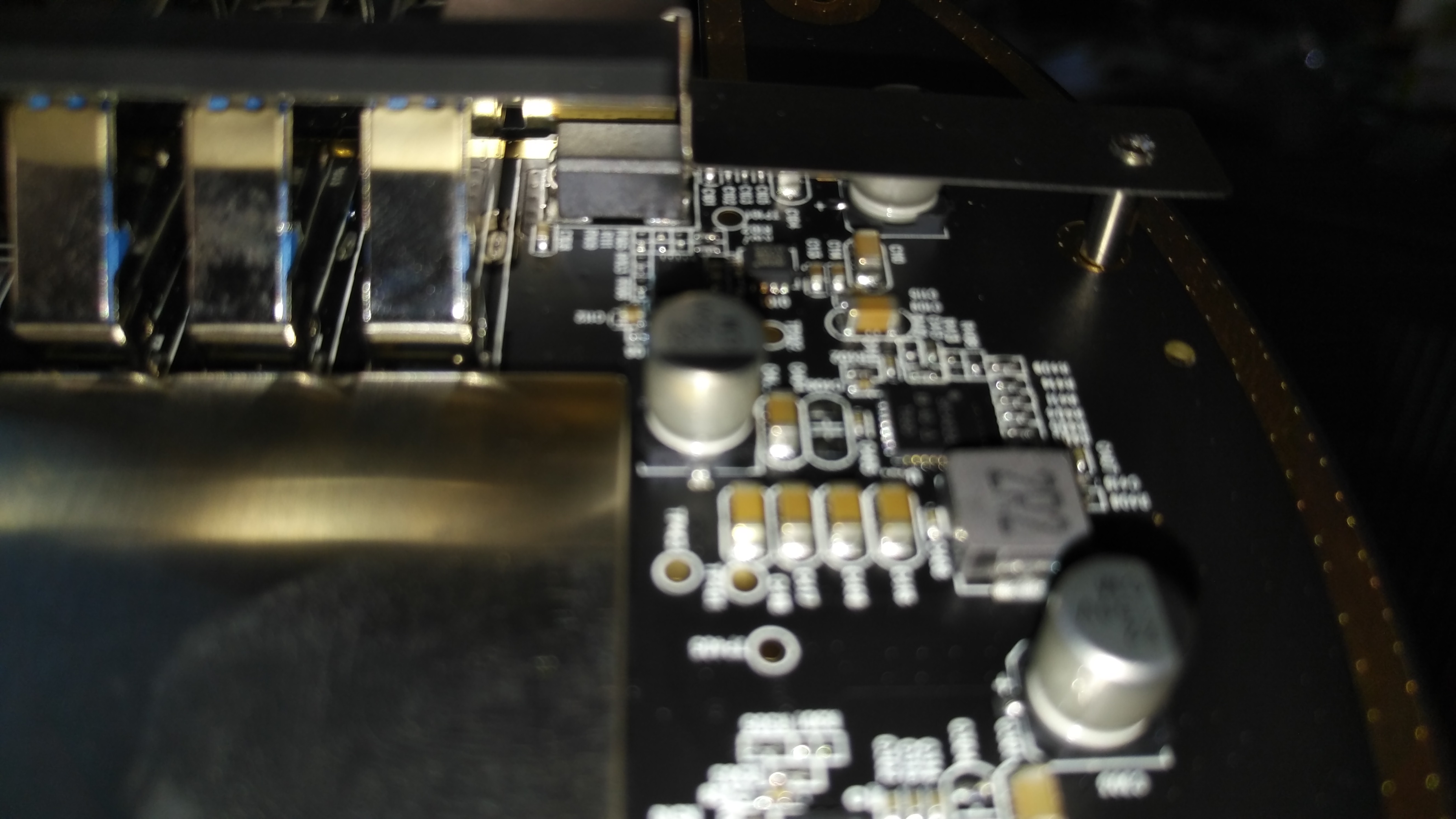So, in addition to my life as an IT guy, I also have a strong interest in component level electronics.
My parents had to replace many household electronic items having been victims of my curiosity and a screwdriver.
Today on the healing bench is a very nice piece of kit from Logitec;
The Logitech Smartdock for Skype for Rooms v2.
What the heck is this thing and why did you take it apart.
Good Question. A little while back, Microsoft finally decided to patch a hole in its Skype for Business offering when it came to organizations like the one I work for, who needed a meeting space S4B enabled. Up to this point, there were some previous generation options, made for Lync, which worked, but were old enough to be out of hardware support and only available secondhand, or a rigged together solution with a small PC like a NUC strapped to the back of a large wall mounted TV. I have two issues with the latter; first is that the S4B desktop app doesn't work well as a room system and required some type of keyboard mouse combo left on a table, which someone will inevitably log out, which creates support weight for the IT staff. The second is that if someone needs to bring their laptop in to share, they'd have to start a meeting on the room PC, then join it on their laptop and remember to join without audio, which never happened, and you'd hear a high pitch squealing of feedback from anywhere in the office, which is like the IT siren.
This thing fixes both of those things.
Basically, it's a dock for a Surface Pro 4 (or a Pro 3 if you have a pair of side cutters) with a built-in HDMI capture card, which is then connected to a wall mount TV.
Once the software is installed, the tablet becomes a "Room Control Panel" and the TV is the main output.
It allows users to start scheduled meetings, schedule a meeting, or display content, local or remote, with the touch of a screen.
It makes using the conference room for users so simple, I can't imagine anything they could do to make it any easier. Even displaying content is as easy as plugging in an HDMI cord to your laptop and clicking the "Present" button.
If you have conference rooms and plan to use Skype for Business to connect them, this is the only way to fly.
Cool story Josh, why did you take it apart if it's so awesome?
Two reasons;
First, I have seen many third-party devices made for the Surface Pro. For all of the products I've seen, I haven't ever seen a third party device that uses the Microsoft proprietary Surface dock connection. There are many knocks of mag chargers, but none that use the data bus on the connector. In fact, the only two devices that I can think of that use the data connection are the surface pro 3 and surface pro 4 docks. This uses that data connection and is also third-party. I wanted to know if it was possible that this thing was just a Microsoft Surface dock in a fancy plastic case.
Second, and the more interesting one, is that this dock isn't really what makes this system awesome, it's the software, which is made by Microsoft and is freely available, but requires a Skype for Rooms v2 compatible device to work. The "requires a Skype for Rooms v2 compatible device to work" part is not a real limitation, it actually works fine without it, it just won't complete setup unless it's plugged into one during install.
Stay tuned for more regarding how to get the software working without the dock!!!
Let me know if there are any images of something on the doc not pictured here (This is just the highlight reel!)
|
|